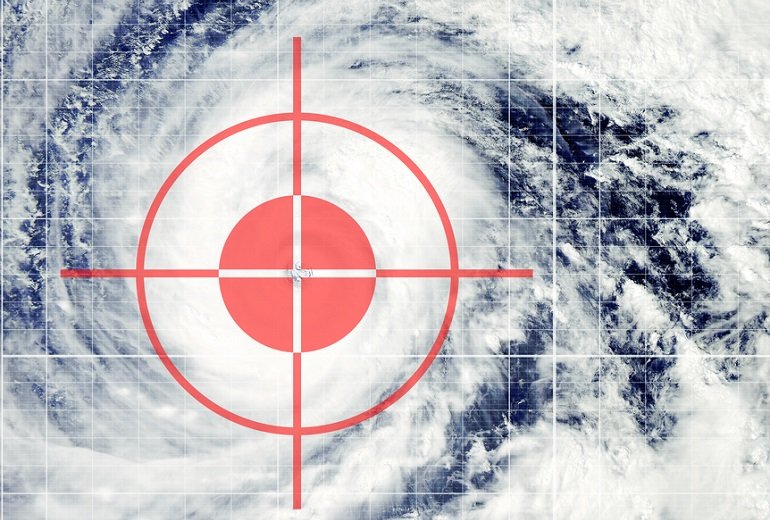
Make the Best Use of Your Mobile Phone This Hurricane Season
Natural disasters can strike at short notice and are often times unavoidable. During the stress filled hurricane season of 2004, we were unfortunately not blessed with the lifesaving touch screened Android and Apple devices that not only keep us entertained, but also keep in contact with others during emergencies.
Here are some helpful features you can use to keep yourself entertained and safe during a storm:
Before the Storm
- If you see that a storm is approaching, use your mobile device to snap photos of your property, and save them in a retrievable location such as a cloud service, so you are able to document any damage for insurance purposes.
- Use various weather/emergency services to opt in to receive weather and emergency updates:
- National Hurricane Center app (FREE)
- Hurricane App (FREE)
- Hurricane Hound app ($1.99)
- Hurricane HD app ($3.99)
- Program In Case of Emergency (ICE) contacts into your mobile device so that any emergency personnel can identify and contact family or friends if needed.
- Use your GPS to map out the best and fastest evacuation routes
During the Storm
- Conserve your battery without turning off your device.
- Reduce screen brightness
- Close all necessary applications
- Use a fully charged mobile charging device if needed
- Turn your device on battery-saver mode
- Keep your device dry and have a protective covering such as a ‘LifeProof’ case or plastic bag on hand.
- Make fewer phone calls, and rely on text messaging as communication, for it requires fewer network resources.
After the Storm
- If any property damage is present after the storm, compare your pre-storm photos.
- Keep any non-emergency calls to a minimum to free up network capacity for those in need of emergency responders
ABOUT THE AUTHOR
Danielle Nicole
